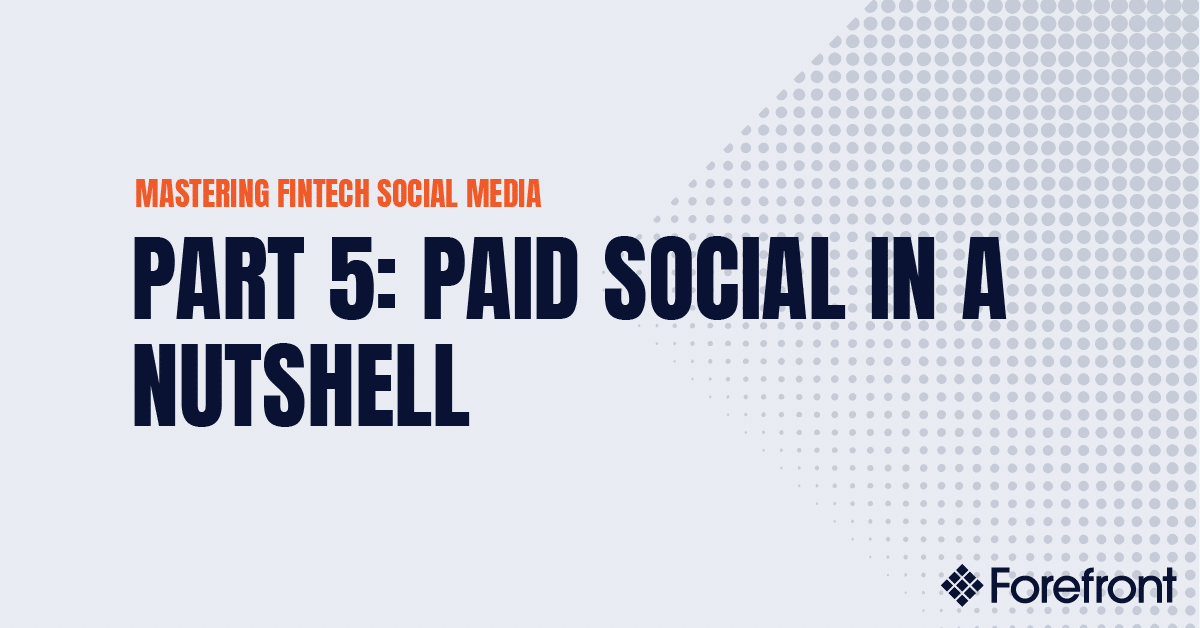Welcome to our final blog post on mastering fintech social media. To read our previous blog posts, click here.
Every communications professional knows that if you’re not on social media, you’re invisible – even in the niche B2B world of capital markets and institutional fintech.
While B2B fintech social media doesn’t look like the GIF-sharing Fortune 500 profiles we are familiar with as consumers, it is just as important for reaching the right audience.
And as a PR and marketing agency that focuses on capital markets, institutional fintech and digital asset firms, we have found that the industry’s platforms of choice are Twitter and LinkedIn.
Paid social media marketing is a regular component of our social media campaigns for clients. While regular organic social campaigns are impactful in raising brand awareness and growing our clients’ followings, we find that many times paid promotion is required to reach target audiences and achieve key performance indicators (KPIs).
We have found both Twitter and LinkedIn paid marketing to be valuable tools and, despite initial complexities, relatively easy to master. That said, we have created a cheat sheet to help other marketers prepare a successful paid campaign.
LinkedIn Advertising
LinkedIn naturally draws the more professional crowd and because of that, it has become a great platform for generating new leads, new team members and more. Before you even think about what your ad will look like, you first must:
- Gain access to the corporate LinkedIn page from which the ads will come
- Set up a campaign manager account
- Establish an ad goal, such as brand awareness, lead generation or recruiting
- Determine the campaign’s timeframe and budget
Per LinkedIn, setting up an ad campaign can be done in five steps, which we have outlined below.
Step One: Choose your objective
LinkedIn offers you a variety of objectives to guide your campaigns. LinkedIn breaks them down into three categories:
- Awareness
- Brand awareness
- Consideration
- Website visits
- Engagement
- Video vieew
- Conversion
- Lead generation
- Website conversions
- Job applicants
Step Two: Select your targeting criteria
Given the resume-like nature of LinkedIn, each profile has loads of information that can help identify your target audience, which is a foundational element of running a successful campaign. The more accurate your audience is, the higher engagement and conversion rates you’ll see.
Examples of the attributes you can target by include company size, job title, member groups and skills.
Step Three: Choose your ad format
LinkedIn offers four formats to choose from – sponsored content, message ads, dynamic ads and text ads. Each offers an avenue for reaching your audience and it’s up to you to decide which ad format is best suited to your goals.
Step Four: Set your budget and schedule
Depending on your ad format and the goal of your campaign, you will have different options for how you want to pay (also known as the bid). For example, if you are running a lead generation or event registration campaign, the cost per click bid is most often used.
In addition to selecting the bid type, you will enter a suggested bid, daily budget, start and end date and total budget.
Step Five: Measure and optimize your campaign
After selecting your budget and schedule, LinkedIn will lead you through adding your ad creatives to the campaign. Then, using the campaign manager, you can track your campaign’s overall impressions, clicks, social actions, budget and more. Using the data on the campaign’s performance, you can adjust your budget, edit your ads and refine your targeting.
Twitter Advertising
According to Twitter, people spend 26% more time viewing ads on Twitter than on other leading platforms. Although Twitter is less professionally focused than LinkedIn, we have found great success in building our clients’ followings and visibility using Twitter ads.
Twitter provides loads of information on how to build your campaigns by objectives. The general setup process for these ads is similar to that of LinkedIn. To start a campaign, you must:
- Have access to the corporate Twitter page from which the ads will come
- Establish an ad goal, such as brand awareness, consideration or recruiting
- Determine the campaign’s timeframe and budget
Twitter follows a very similar process to LinkedIn when setting up a campaign.
Step One: Choose your objective
Twitter splits objectives into three broad categories — awareness, consideration and conversion — but most of the options fall under consideration.
Step Two: Select your campaign budget and schedule
Choose between a daily budget that Twitter will ensure is never exceeded or a total budget to be spent throughout the entire campaign lifecycle. This budget and schedule applies to the entire campaign, which can have multiple ads running at various times within it.
Step Three: Set up your ad group
As mentioned, each campaign can have multiple ads or ad groups running at the same time. This step is where you create your ad group and specify the schedule and bid.
Step Four: Select your targeting
Once you have determined your ad group timeframe and budget, you must select your targeting criteria. Twitter provides fewer categories than LinkedIn due to the nature of the platform. You can target by location, keywords, follower look-alikes and more.
Step Five: Add ad creatives
Depending on which ad and objective you have selected for your campaign, the steps for the creative used will be different. For an awareness campaign where you are promoting a single tweet to your target audience, you will be asked to select a tweet that has already been published on your Twitter profile. That tweet will then show up as a “promoted” tweet in your audience’s feeds.
And voila – that’s LinkedIn and Twitter paid marketing in a nutshell. There are numerous tips and tricks for optimizing your campaigns and we have included several resources to help you put together a successful paid social campaign below.
Feel free to reach out directly to me (aperrucci@forefrontcomms.com) to learn more about our social media marketing work and check out our profiles (@ForefrontComms) to get a peek at what we’re doing for our clients lately.
Links:
- Instapage Everything You Should Know to Master LinkedIn Sponsored Content & More
- Hubspot’s free guide in collaboration with LinkedIn How To Run Successful LinkedIn Ads
- Hootsuite How to Advertise on Twitter: A 7-Step Guide to Using Twitter Ads