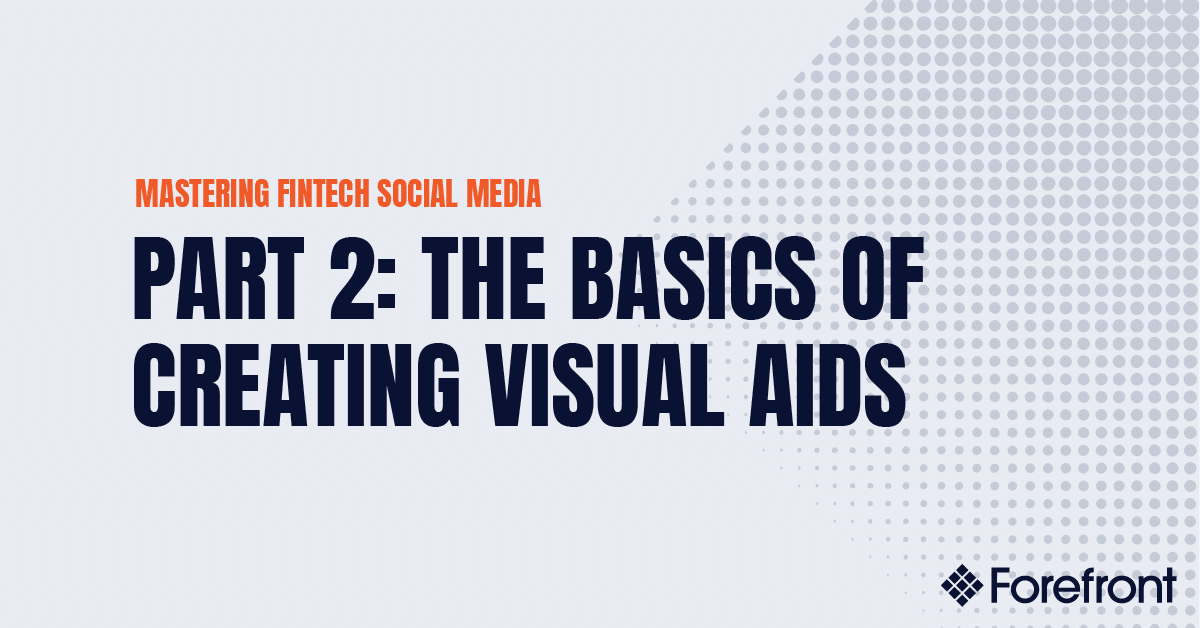Following our previous discussion on the 5 W’s of the social media message development process, you can accompany that text—and this is where the fun part comes in—with images or graphics. Adding a visual aid to your social media post or campaign is proven to be more engaging for the user. In fact, according to HubSpot, 80% of marketers use visual aids in their social media today, and if a relevant image is paired with a post, people retain 65% of the information three days later. It’s also one of the easiest ways to convey your company’s brand.
Design Platforms
There are a multitude of platforms you can use to design a social media graphic, but the two we recommend are Adobe Illustrator and Canva. We have used both for our corporate and client social media accounts, and each is a great option depending on your design goals. So, what’s the difference?
At a basic level, the main difference between Canva and Illustrator is that Canva requires almost no design skills and has a small learning curve. The platform provides free templates you can customize to your liking, enabling you to dive right into designing. Illustrator has a larger learning curve, but once mastered, the sky’s the limit. The creative freedom Illustrator provides you is one that cannot be beaten, offering you ample ability to create more detailed images and graphics. You cannot go wrong with either of these platforms; choose whichever best suits your design capabilities and goals.
Visual Aids
Design Process
Once you start the design process, there are seemingly a million paths to enhance your presentations to choose from. To provide some general guidance, here are Forefront’s top three tips — “The three C’s” — for creating successful social media graphics:
1. Construct – It’s always a good idea to set yourself up for success. Once you pick your design platform, create several templates for future use—especially if you anticipate multiple campaigns. An example of this would be using a certain image size for Twitter (we’ll help you with this part in our next session) or always putting your logo in the corner of the graphic. After this is done, make sure your copy is 100% finalized so that all you need to do is copy and paste it into the platform. This will save you time in the long run because you’ll only need to focus on how the visual enhances the copy, rather than fine-tuning the copy itself.
2. Consistency – Posting consistently is beneficial to your brand because it shows a uniform, professional look. At Forefront, we always aim to include an original graphic or related stock image when we post on social media or launch a campaign. Doing so is both engaging to the audience and more aesthetically pleasing. This holds true across the capital markets, fintech and crypto space, as demonstrated by companies like Morgan Stanley, BlackRock and Gemini. You can find free stock photos on Pexels to match your copy. When creating an original graphic, it’s also a good idea to have the company logo, font, color palette and other graphic elements in a folder you can easily access. The overall consistency will help build your credibility.
3. Creativity – Just because an audience is considered traditionally “buttoned up” doesn’t mean you should eschew creativity when appealing to the audience. Counting down to the Christmas holiday this past winter, we created a “12 Days of Coverage” social media campaign that highlighted top coverage we secured for our clients throughout the year. This was a fun yet professional way to showcase and reinforce our clients’ accomplishments before people took time off over the holidays. Another campaign we launched, “Reporters on the Record” profiles journalists in our industry. We wanted the visual aid for the campaign to match our aesthetic while highlighting the subject, so we put each journalists’ headshot against our brand background and design elements. The result can be seen below:

Video Sharing
Videos as Visual Aids
Original videos may seem intimidating, but there are platforms that make it relatively easy to create original content. At Forefront, we recommend using Adobe Spark to create simple yet professional-looking videos for your brand. We use Adobe Spark to accompany our Forefront Client Highlights series, and our most recent video can be viewed here. The videos are simple yet effective for showcasing the media placements we secure for our clients, without overwhelming the audience. Companies in our space like JPMorgan and Bloomberg also commonly use videos to explain new products or highlight important information.
The images and graphics that accompany your social media posts and campaigns should accurately and creatively reflect your brand. With the right structure, tools and basic knowledge, you can create your visual aids in no time. Be sure to follow us on Twitter (@forefrontcomms) and LinkedIn to stay up to date on our company and client news, and feel free to drop me a line at ahamer@forefrontcomms.com if you have any questions!